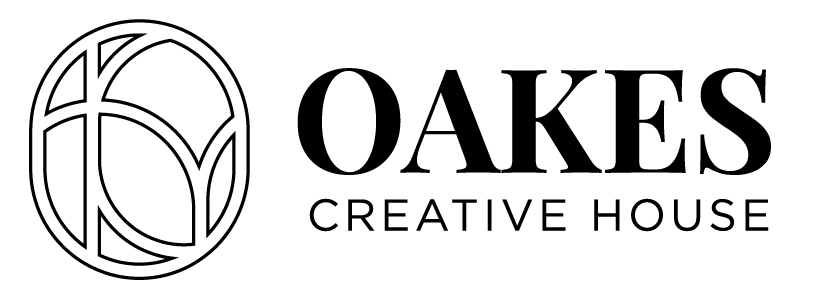Whether we like it or not, AI is upon us.
Though I don’t have the numbers on it, many of the social posts, websites, videos and ads you see on a daily basis have likely used AI at some point in the process.
Strange right? I mean, we knew this was coming, but it really felt like AI came at us full force all at once. There’s a lot to learn!
To Use or Not to Use AI
You’re likely wondering, “So… should I use it?”
The short answer: YES
So if that’s all you needed, go ahead and make your way over to Chat GPT and get started.
If you want a bit more guidance, keep reading.
The longer answer is that there are guidelines and caveats.
AI is a tool. It creates pieces of content for you to then edit and adapt. You should NOT be using it as a final product. You need to look over everything it gives you and ensure that the information is correct, in your voice/style, and makes sense.
However, it’s a great tool for getting ideas flowing and producing more at a higher rate, especially as you get comfortable with it.

Using AI Step-by-Step
- Play around with the tool. Whether it’s Chat GPT, Luminar AI, Jasper or something else, get familiar with the platform.
- Identify what you want the tool to do. Get specific! Is it a script for a voiceover ad? A batch of 5 social posts? Maybe a photo for a website home page? Nail down the individual task.
- Gather all the info. In order for AI to serve you well, it needs to know the background of your business and what you want it to do. Compile info from your website or social media to eventually provide to your AI tool.
- Recognize the knowledge gap. Like I said, AI is a phenomenal tool, but it does require human helping hands. Go into it knowing it likely won’t get it right the first time.
- Tell it what you want – specifically. Avoid generalities like “Give me 5 social posts about marketing.” That’s not specific enough! Instead, use phrases like “I am a professional in the marketing industry and I need 5 social posts that are 3 sentences long about why hiring a marketing agency is beneficial to your business.” The more info the better!
- Make your edits. Don’t just copy and paste. AI has a tendency to pull some info from thin air and say it like it’s a fact. Look over the content and make edits as needed.
- Post & practice! Once your content is ready to use, go for it! Then, come back and practice. The more you use it, the easier it is to use.
If you’re a more audio/visual learner, there are a number of video resources you can reference when getting started. One of our favorites comes from a dear friend, Tim Priebe at T&S Online Marketing. Watch his webinar to see the process in action!
7 AI Tools to Use at Home
AI Disclaimer
Do not exclusively use AI for all of your business and marketing content. It needs human intervention. If you set it and forget it, you run the risk of using nearly word for word the same content as your competitors, or even false information. Be sure that either you or a third party professional is looking over your content, especially as you begin to use it more in your business, to make sure it fits within your business goals. It’s a helper, not the end-all-be-all.
Happy Learning!